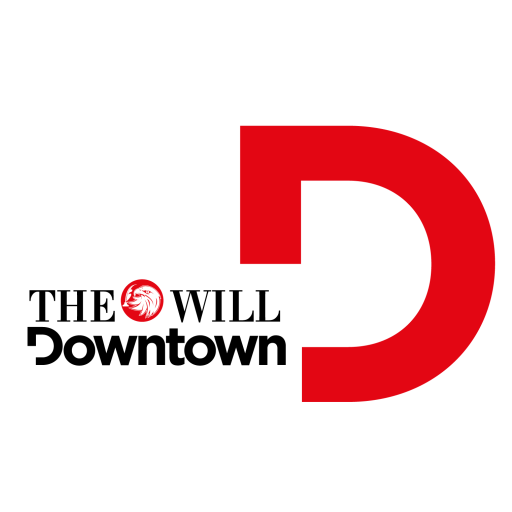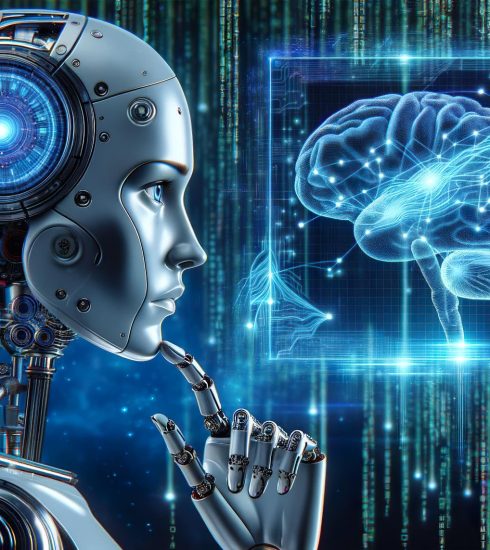DIY Tech Repairs: Easy Fixes For Common Gadget Issues
Our devices are our lifelines in the ever-evolving world of technology. What occurs, though, if they start misbehaving? Give your devices another opportunity with a few easy do-it-yourself tweaks before you head to the closest repair shop or consider buying a replacement. These solutions are simple and made for anyone ready to do some minor tinkering; you don’t have to be a tech wizard.

(1) UNRESPONSIVE TOUCHSCREEN
ISSUE
Your smartphone or tablet screen isn’t responding as it should.
FIX
Wipe the screen gently with a microfiber cloth to give your smartphone a fresh start. If the issue continues, try restarting your device or doing a soft reset. This entails holding down the power button until the device restarts.

(2) SLOW PERFORMANCE
ISSUE
Your gadget has become sluggish and unresponsive.
FIX
Delete any unnecessary background apps. To force-stop apps that use too much memory on smartphones, navigate to your settings and locate the task manager or app manager. To create additional space, consider removing any apps you are no longer using.

(3) WEAK BATTERY LIFE
ISSUE
Your device doesn’t hold a charge like it used to.
FIX
Change your gadget’s settings to extend its battery life. Reduce the screen’s brightness, shut down background apps, and turn off unused features (such as GPS). If your current battery keeps dying quickly, consider getting a new one.

Smart phone with USB cable on sofa charging,plugged into electrical outlet
(4) WIFI CONNECTION PROBLEMS
ISSUE
Your gadget struggles to connect to WiFi or frequently drops the connection.
FIX
Restart your device and your router. If the problem continues, forget the WiFi network on your smartphone and reconnect. Connectivity problems may also be fixed by updating the firmware on your device or checking for firmware updates for your network.

(5) OVERHEATING
ISSUE
Your gadget feels excessively hot during use.
FIX
A faulty battery or an excessive number of open apps might cause overheating. Ensure your gadget has adequate ventilation, and remove any protective covers that could retain heat. If the issue continues, seek additional help from a specialist or the manufacturer.

A standing smartphone with a glitched screen and smoke behind it. Neutral background with copy space.
(6) UNRESPONSIVE BUTTONS
ISSUE
Physical buttons on your device aren’t working.
FIX
Examine the buttons for dirt or debris, and then use a small brush or compressed air to clean them carefully. If the issue continues, you might need to open your device (if possible) and look for any obvious damage. Applying a tiny bit of isopropyl alcohol may be helpful in certain situations.

CONCLUSION
Try these easy DIY solutions before throwing in the towel and giving your device to professional repair services. You may be astonished at how simple it is to give your reliable gadgets a new lease of life if you have a little perseverance and are prepared to try different things. Remember that often, all it takes to get things back on track with technology is a few simple modifications; it doesn’t have to be a mystery.

Dorcas Akintoye is a versatile writer with a passion for beauty, fashion, relationships, and culinary delight. With a keen eye for detail and a passion for storytelling, she adds a touch of elegance to every topic she explores. She is a writer at THEWILL DOWNTOWN.